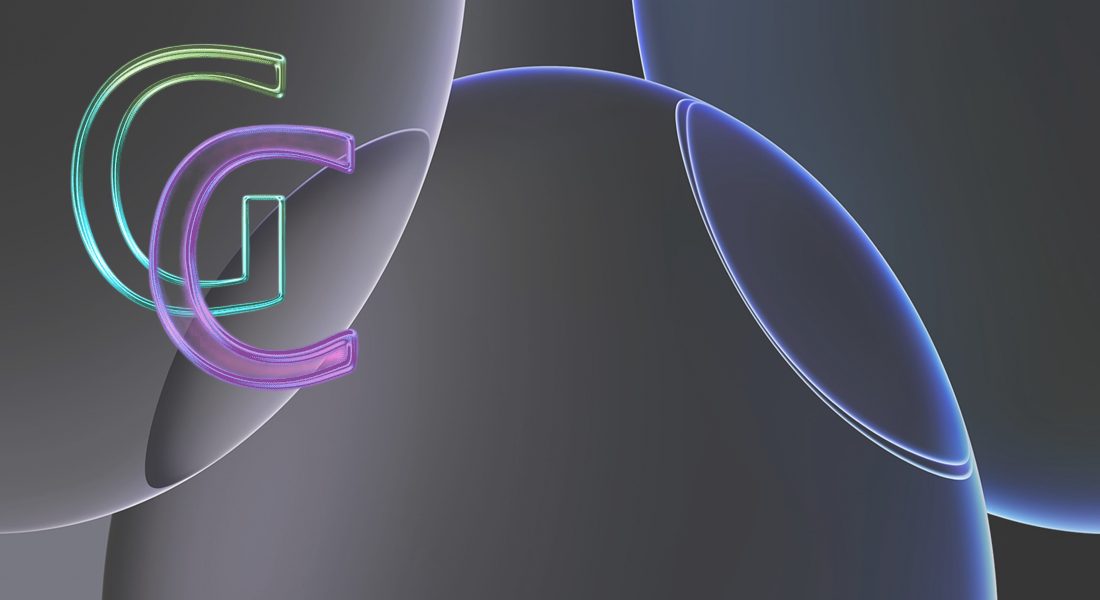Hardware requirements and installation
On this page we will expose some minimum hardware requirements (graphics card, CPU) in order to obtain the best performance of the software.
Processor:
Base configuration: 2.5 - 2.9 GHz processor with 8 logical cores (base).
Recommended: 2.9GHz higher processor (base)
Memory:
Basic requirement: more than 1 GB
Recommended: 8 GB
Screen resolution:
1280 x 720 with 16.8 million colors
High resolution and 4K screens :
Resolutions up to 1920 x 1080 (recommended)
Video card:
Minimum requirement: 2GB GPU with 29GB/s bandwidth.
Recommended: 8GB GPU with 106GB/s bandwidth.
Disk space 2 GB
.NET Framework .NET 3.5
.NET 4.5 or higher recommended.
Installation CADvet PRO
Use the correct setup file for your operating system. For example, if you have OS WIN 10 or WIN 11, use the setup CADVETPRO_10_11.ZIP
The program will be active only on the account or profile in which the Setup was performed. On any other user profiles, even if present, the program will not be active.
However, for optimal functioning, the Administrator account is recommended.
If you notice anomalies in the program performance or some applications do not work at all, we recommend setting or temporarily disabling "Windows Defender Firewall" or the antivirus for the free operation of the setup. This problem is caused because they could hinder the installation of some folders or DLL libraries.
If the problem is not solved by the methods above, right-click on the program icon located on the desktop.
When the menu appears, select "Properties":
- Select "Compatibility" - "Run the program in compatibility mode:"
Select a lower version than the one in use. For example, if the operating system in use is "WIN 7" select "XP Service Pack 3 or Pack 2".
- Select "Security" - Allow Permissions for System (See figures ).
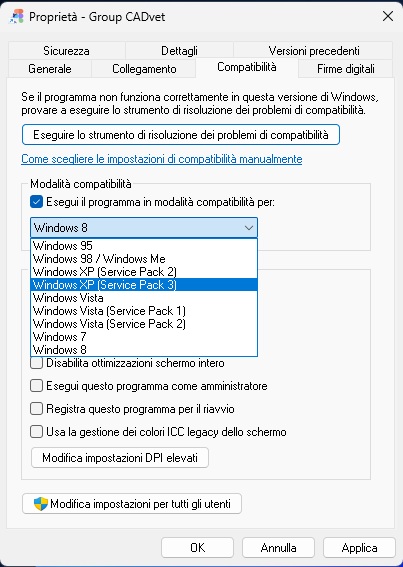
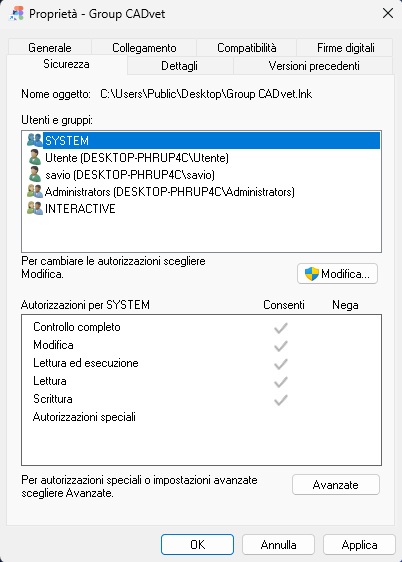
In any case, we recommend that you consult the guide for your operating system in use (Installing new programs).
For Win XP systems there are no limitations.