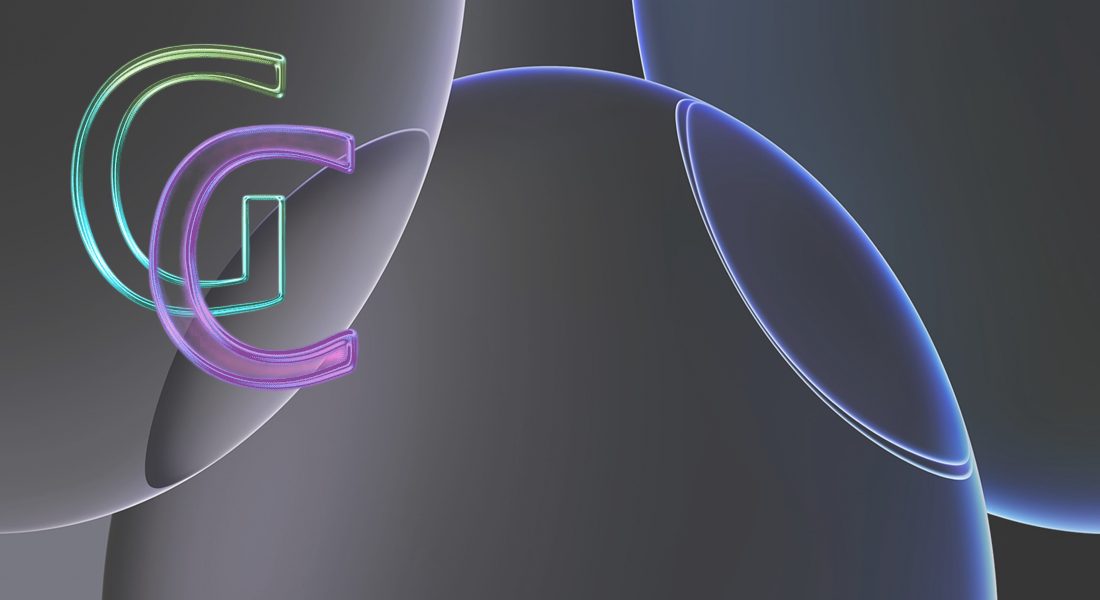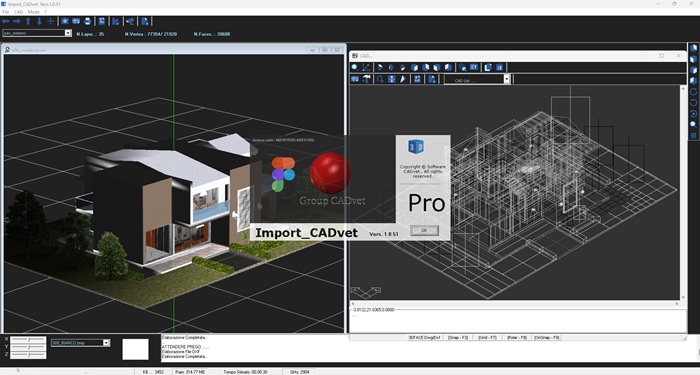
CADvet Import / Export Model 3D

Useful software for quickly importing/exporting and viewing 3D models recognized by the program.
Models can be opened or saved in Render (OBJ - STL) and vector (VEC - DXF - DWG) mode as well as in all CADvet formats.
The models within the program are displayed in real time (Zoom - Pan) and if necessary modified via the internal CAD or printed on a peripheral or slides.
The recognized 3D models are the CADvet file group: Render CVR 2020/2022, CADvet Vector Tipology CVT, CADvet KVT Express Vector, CADvet Vector Vec CVV. It also recognizes the Wavefront Object OBJ extension, Standard Tessellation Language STL and via the internal CAD vector drawings DWG, DXF and VEC.
In turn, the various formats can be saved in all the formats listed above.
Note ------ Once the model data is loaded the object can be saved simultaneously (fast mode) in all compatible formats.
Technical Note: On other applications, the model is processed every time the file is exported to another format. On "Import CADvet", however, the data is processed only once for all "Export" operations to different formats, resulting in a significant saving in execution times.
Recommended when you want to export a model to multiple formats.
Note ---->
When 3D models exceed the maximum size allowed by your system (hardware configuration - GB RAM - GB GHz CPU), a warning will appear before the file is uploaded to prompt you to proceed with model processing.
This may result in slow processing or unexpected errors. Whenever possible, we recommend keeping models no larger than 20 MB.