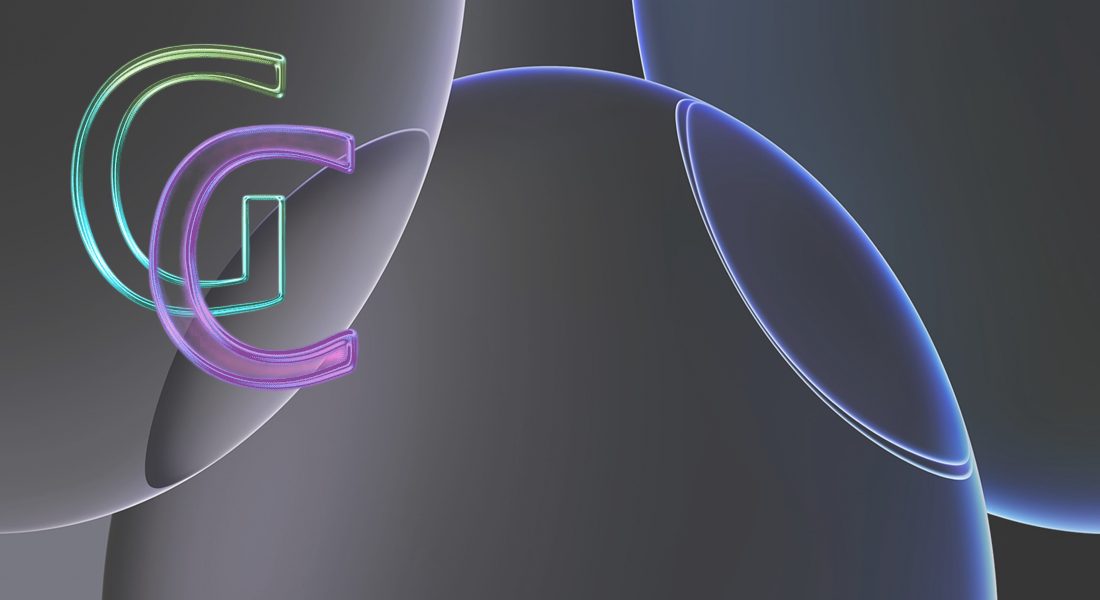OBJ CADvet
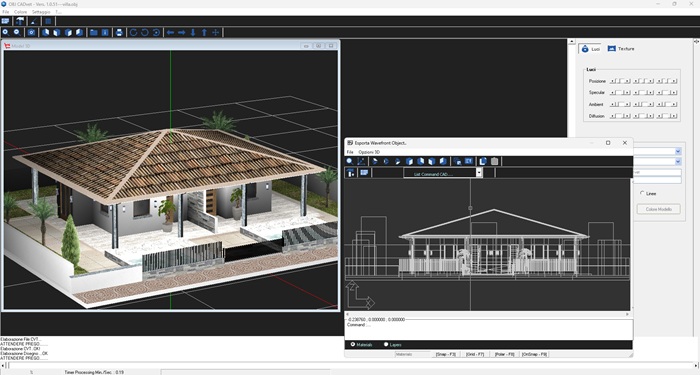
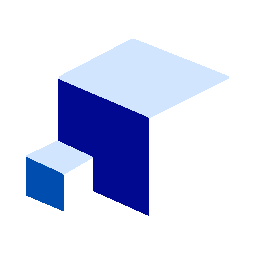
Software for managing 3D MODELS in the "Wavefront Object OBJ" format.
This simple application is designed to view OBJ 3D models created by CADvet or any other application. The application is also compatible with the STL format.
Additionally, uploaded models can be exported to other formats.
The model can be exported to the following formats: CADvet Render CVR, CVV, CVT, VEX, KVT, CAD VEC, DWG, DXF, Wavefront Object OBJ, Standard Tessellation Language STL.
The application manages saving slides in various image formats (BMP, PNG, JPG, PDF, etc.), or printing to a device.
The obj format is recommended when you want to insert a complex three-dimensional model into a vector drawing (CAD), or to transport it to another software.
The procedure to follow is simple and fast. All applications have the ability to import/export OBJ models:
- Vector CAD: Directly import the OBJ model in vector ready to be inserted into the drawing.
By transporting the OBJ file to CAD you have the possibility to modify the model (layers, entities etc.), delete portions of it, transform it into a block for other drawings etc.
- CADvet OBJ File Manager: Displays the OBJ model together with (if provided) the textures (materials). Useful to consult the model in real time and decide if it can be useful for our case.
The file can be saved in all available formats (Dwg, Dxf, Vec, Cvt, Kvt, Vex, Stl, Cvr);
- Import CADvet: Application similar to the previous one with the only difference that it is possible to open all the formats recognized by the program and possibly save them in another format.
It is important to note that once the model is loaded, the object can be saved simultaneously (fast mode) in all compatible formats.
Note ---->
When 3D models exceed the maximum size allowed by your system (hardware configuration - GB RAM - GB GHz CPU), a warning will appear before the file is uploaded to prompt you to proceed with model processing.
This may result in slow processing or unexpected errors. Whenever possible, we recommend keeping models no larger than 20 MB.