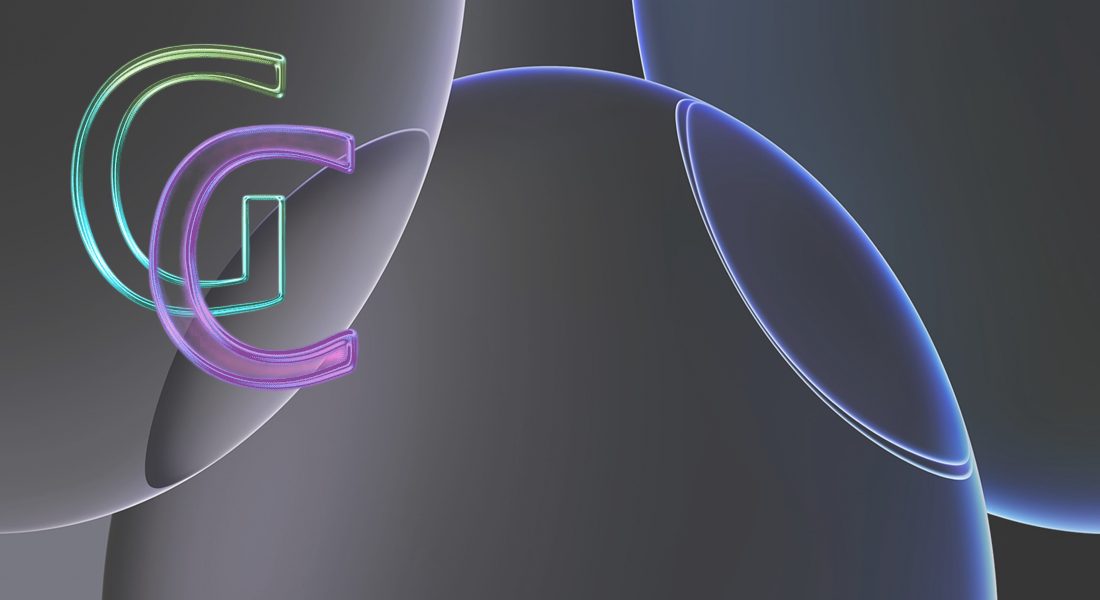Compatible files
The Group CADvet package consists of 15 applications compatible with various vector formats, 3D models and images.
Detailed list of files compatible with the CADvet program package:
Vector Files :
Files Import DWG - DXF - DWF - DWT - HPGL - SVG - SVG2 (CAD CADvet)
Save files DWG - DXF (CAD CADvet - Render CADvet)
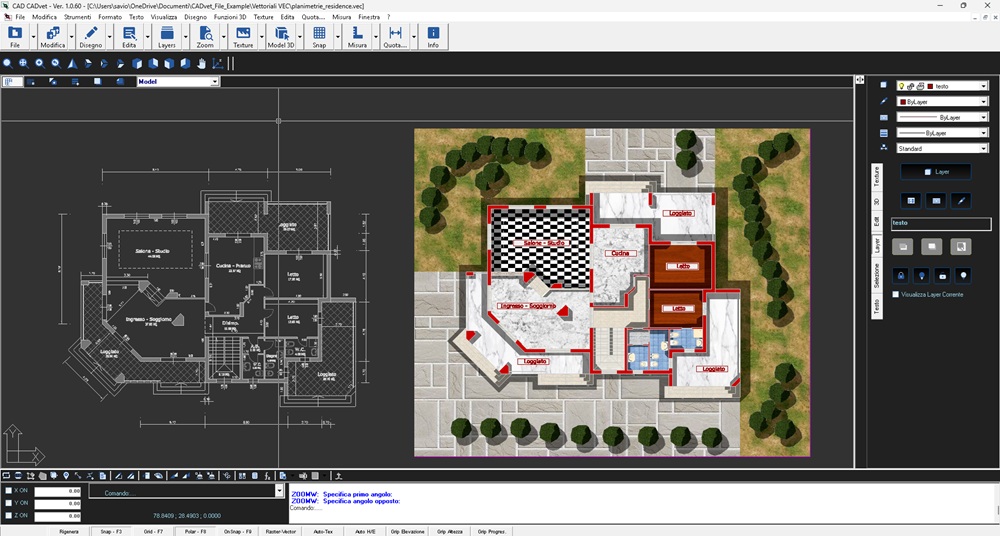
Features Files DWG - DXF
Compatible DWG - DXF versions :
Version 1.0 - Version 1.2 - Version 1.40 - Version 2.05 - Version 2.10 - Version 2.21 - Version 2.22
Version 2.22 - Version 2.50 - Version 2.60 - Release 9 - Release 10 - Release 11/12 - Release 13
Release 14 - AutoCAD 2000/2000i/2002 - AutoCAD 2004/2005/2006 - AutoCAD 2007/2008/2009
Incompatible DWG - DXF versions:AutoCAD 2010/2011/2012 - AutoCAD 2013/2014/2015/2016/2017/2018/2019 - AutoCAD 2020/2021
CAD can work according to our needs directly with the DWG/DXF file.
It is recommended to use this option only if necessary because some features (Bitmap hatches) can be stored exclusively on the native CAD VEC file in addition to having faster data storage.
DWG/DXF drawings are 90% compatible:
- shaded color hatches (gradient) are read with normal colors without gradients;
- some 3D entities (3D SOLIDS) are not supported; - vector hatches and dimension styles if not previously configured via "Program Options" can not be imported in the original format.
To this problem, configure on the "Options" panel ---> "Import/Export" select the boxes <Block dimensions> and <Explode hatches>
- images inserted on the drawing if scaled or cropped will be loaded in the original dimensions.
Files Model 3D:
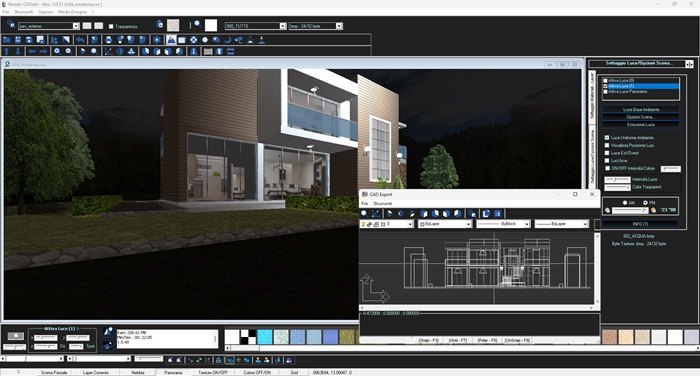
Import files OBJ - STL (CAD CADvet - Render CADvet - OBJ CADvet)
Save files OBJ - STL (CAD CADvet - Render CADvet - OBJ CADvet)
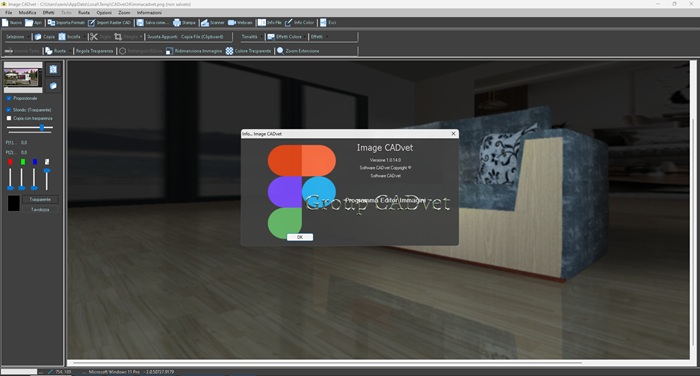
Image Files:
Import files BMP - JPG - PNG - GIF - TIF- TIFF - PCX - PSD - PCD -WMF - EMF - ICO - PNM - PGM - TGA (CADvet Image Editor )
Save files BMP - JPG - PNG - TIF - GIF - TGA - WMF - EMF - ICO - PCX (CADvet Image Editor)